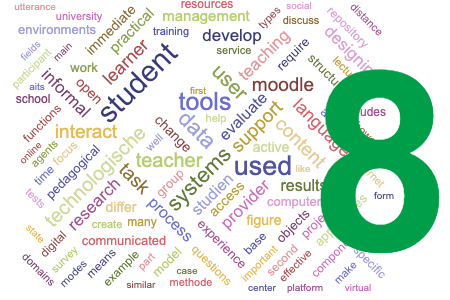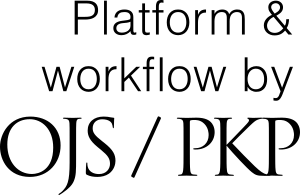Matching form with content
Schlagworte:
ESOL, IMMEDIATE, e-language learning, e-learning, information appliance, invisible computingAbstract
Successful computer-supported distance education requires that its enabling technologies are accessible and usable anywhere. They should work seamlessly inside and outside the information superhighway, wherever the target learners are located, without obtruding on the learning activity. It has long been recognised that the usability of interactive computer systems is inversely related to the visibility of the implementing technologies. Reducing the visibility of technology is especially challenging in the area of online language learning systems, which require high levels of interactivity and communication along multiple dimensions such as speaking, listening, reading and writing. In this article, the authors review the concept of invisibility as it applies to the design of interactive technologies and appliances. They describe a specialised appliance matched to the requirements for distance second language learning, and report on a successful multi-phase evaluation process, including initial field testing at a Thai open university.Downloads
Veröffentlicht
2011-10-27
Ausgabe
Rubrik
Beiträge